Hello, and happy 2016! I hope so far, your first week of 2016 is going well!
If you are following me on Instagram, then you know I have just recently returned from a holiday trip where I spent Christmas and New Year’s in Japan! I spent about 17 days there.
This was a dream trip for me in that I have always loved the idea of Japan travel, and in college at one point I had various postcards of scenes of spring and winter in Japan hanging on my dorm wall. Although I’ve been through Japan before, it was either passing through (so barely outside the airport) or focused on work in Tokyo, so I never had the leisure to really see the places I had dreamed about.
Lately, with the great (well, for us in the US) exchange rate and catching a fare sale to Japan, I got to make that dream finally come true. I have a long series of posts planned to go through the various experiences I had, but I first wanted to share how I do my preparations beforehand in planning a trip.
I hope this will be helpful in giving you some insight on what I do, and perhaps give you ideas on how to plan a trip for yourself, whether it be domestic or international, multiple countries, one country, a region, state, or just a city.
Guide to Planning A Trip Part 1: Research
I am very thorough when I plan a trip- it’s when my feeling of the Fear of Missing Out once I have already taken the journey to a destination becomes most pronounced. At the same time, although I want to know options of things to do (and EAT!) beforehand because I’m not the type to generally just relax in my hotel room, I also balance it with not going crazy trying to hit a big checklist doing everything and anything only to return home exhausted.
I always start my planning with research. This usually is a mix of
- Reading the list of activities and restaurants on Tripadvisor. They have ranked lists based on reviews, and you can also read and ask questions in their forums.
- Google searching for lists and blog post experiences and even YouTube videos (for instance “Top Things to do in Kyoto”)
- Asking friends
- Borrowing some travel guides from the library
I enter information on the destinations I’m interested in from these sources – whether it be copying and pasting from 1 & 2, entering notes from 3, or typing in information from 4, into a Travel Google Doc, specifically a spreadsheet.
The main 5 reasons for using Google Docs are
- Gather all the information in one place, across all the sources.
- Since it’s electronic I can easily add to it and organize it via cutting and pasting or adding to it unlike on paper.
- Since it’s Google Docs, I can reference it from anywhere, anytime be it work, home, downtime on public transit, or when I’m on the actual vacation.
- Since it’s Google Docs, I can share it with others who are going on the trip with me or my family so they know where I am.
- Years later if I return to a destination, I can easily pull it up again to revisit places I enjoyed, or be reminded of places I wanted to go but missed last time. I also use this if someone asks me for recommendations to remember highlights even from years ago.
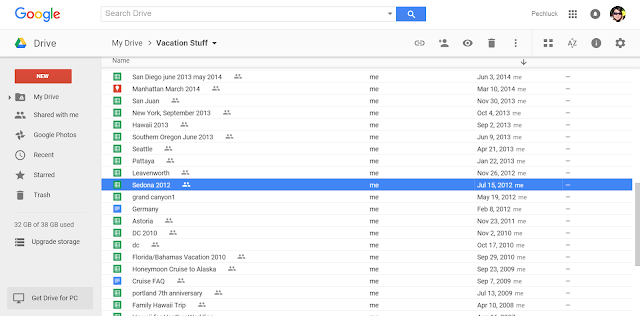
I always use a spreadsheet because I like using tables so I can break it up into rows with multiple columns for the same destination so I can categorize information for easy scanning within each column. I usually will have
- a column for the name of the destination (such as a national park, a museum, a restaurant)
- a column for the area (for Japan this was a city, but for smaller places like when visiting a city like Denver, I may break it up into neighborhoods like RiNo or Downtown or Boulder). As I go, I will group destinations that are in the same area together so I can minimize travel time by seeing things all in the same area on the same day.
- a notes column where I will quickly identify what is interesting about that destination, an address and phone number, hours of operation. This is very useful that it’s all right there so I can immediately see when things open and close and plan accordingly.
- I also will have another column for cost. This is an estimated cost if there is an admission fee for instance to a museum or general cost per person for a meal. This helps me ballpark what to budget for the trip activity and may make me decide to do or not do the destination.
- I then have multiple columns for website addresses/URLs. This is a huge time saver because after finding a good reference such as a blog review of someone’s experience, or a news article highlighting the destination, I may or may not easily find that information again. One of the URLs will also be to the actual site for that destination. That way I don’t have to search for it again.

- If I am planning the trip with others, I might share the sheet and add additional columns where they can add their notes or rankings (1-10) on how much they would like to go to that destination.
There are other (what others may call crazy) things I do, such as eventually make a new tab within the same Google Doc where I will organize this information into my actual travel itinerary instead of my wishlist. At that point, I’ve made the cut based on areas and cost and time of what are actual considerations for the trip this time. I personally also like to color-code the days to make it easy to scan. The itinerary is not set in stone – but it narrows down my wishlist into the realistic “will do” and “might do” options only.
The wishlist also stays separate because once I move it into my itinerary, some of the columns such as Area aren’t needed anymore and I will pare down the information of what’s interesting in the notes column. I usually update the cost column when I’m actually on vacation to what I actually spent so continually track my spending while on vacation also. At the bottom of the sheet, I summed up everything spent. In some cases, there may be additional breakouts such as who paid for what, or conversion of currency (this trip I accounted for US dollars, Canadian dollars, and the Japanese yen), or what was cash vs credit card that I’ll resolve with statements online. I add rows for unexpected activities or costs as well as they come up.
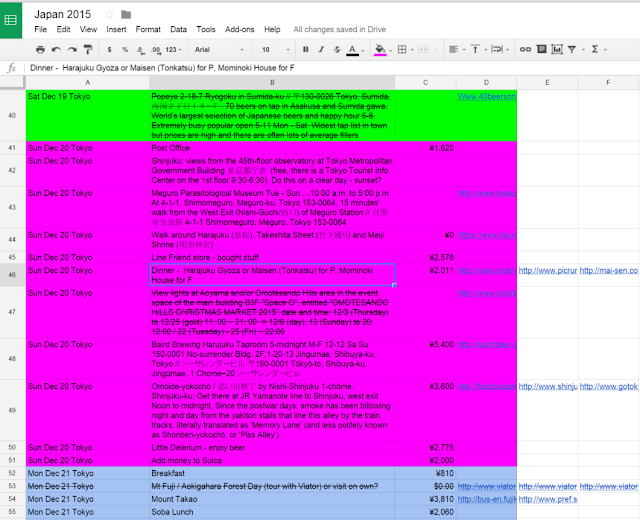
You can do this research step even when you are still in the dream vacation state – you can see how it might help determine how long you stay. It definitely made a difference for me in that I ended up planning a longer trip than initially based on my list, and when I summed up the cost I increased my vacation budget.
In my next post, I will go into the second thing I generally start to create in planning my trip: a custom vacation Google My Maps. Based on seeing the areas I am interested in, I then begin to focus in on where I will be staying/reserving lodging. Stay tuned!
What do you think of my first planning actions? What do you do in starting to plan for a trip?
Here’s a summary of my Japan Travel post series:
- Guide to Planning a Trip: Research
- Guide to Planning a Trip: Mapping
- Hagoita Ichi Winter Festival at Sensoji Temple, Japan
- Japanese Treats at Temples and Shrines
- Winter Illuminations in Tokyo (Winter Season – November – February!)
- Snow Monkeys in Hot Springs
- Onsen by Mount Fuji covers Onsen 101 and how we loved our stay at Lake Kawaguchiko
- Dining at a Ryokan a look at what a traditional dinner and breakfast might be during a ryokan stay
- Visiting Cup Noodles Museum in Yokohama (just outside Tokyo)
- Visiting Shin Yokohama Ramen Museum
- Kyoto Temples and Shrines (walking tour starting in Higashimaya with stops especially at Kiyomizudera Temple, Kodaji Temple, Heian Shrine)
- Kyoto Temples in Arashiyama
- Kyoto Tofu
- Kyoto Famous Sights of the Kinkakuji (The Golden Pavilion) and Fushimi Inari (Red Torii Gates)
- Famous Signs of Osaka and eating Osaka Food specialities like okonomiyaki, takoyaki and kushikatsu
- Visiting Himeji Castle, the famous white castle in Japan
- Fun at Japanese Cafes and More including Maid Cafe, Cat Cafe; theme parks of J World and Namja Town, a geeky stop at Kanda Myojin, and Ghibli Museum
- Japan Eating Checklist is my top 25 list of things to try to include as an eating experience when visiting Japan







